Skip to main content
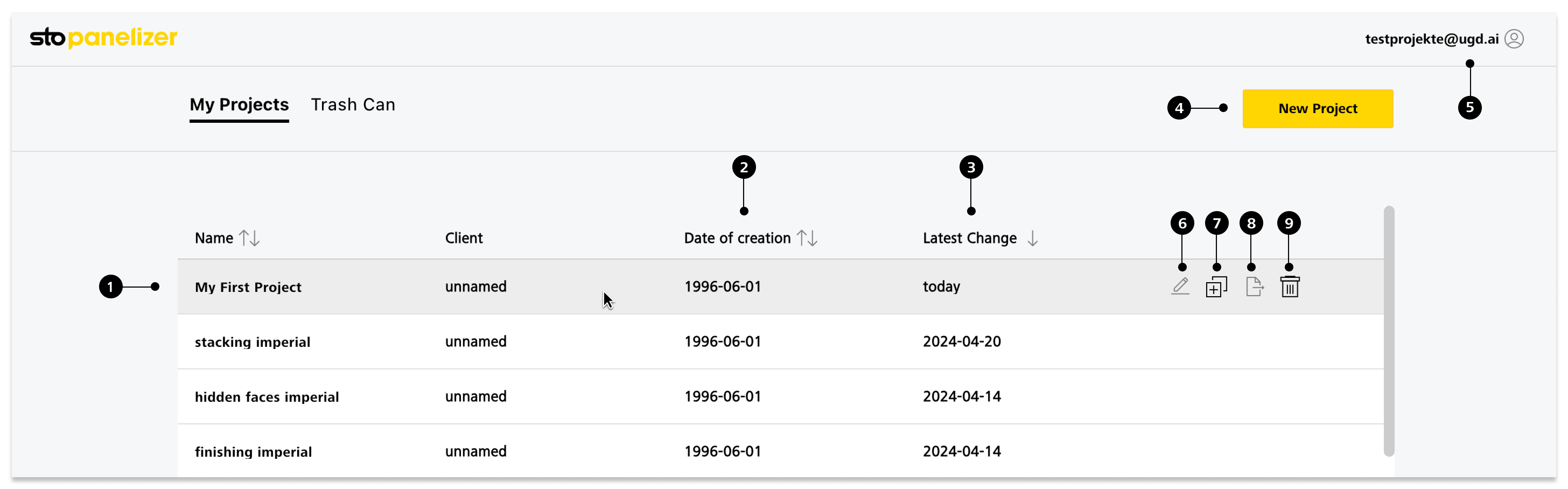
- Project Name(s) (1) can be sorted.
- Date of creation (2) can be sorted to show your most recent projects on top.
- Latest Change (3) can be sorted.
- New Project (4) starts a new project.
- Your email address and icon (5) will log you out of the Panelizer.
- Edit (6) allows you to quickly rename the project.
- Duplicate (7) allows you to easily create a duplicate of the project.
- Share (8) allows you to share a copy of the project with other Panelizer users.
- Delete (9) lets you delete the project.

Comments
0 comments
Please sign in to leave a comment.